
If you want to grow your business online, you need traffic. You have to get in front of the people who need/want your products and services. There is just no way around it.
You can either hustle and network like crazy (have you gotten sucked into the vortex of Facebook groups – ugh I know how that feels) to get in front of the right people OR you can use paid advertising to get front of the right people.
As you probably can tell, I’m a big fan of FB ads! Of course, it’s great to network, just not alllll day every day.
Today I want to share with you a GROWTH strategy that you can implement in your online business by using Facebook ads starting TODAY.
This is the perfect strategy to funnel people into your world. [Tweet “The more (targeted) people you have in your audience, the more money you will make.”]
Here is how you do it (I’m assuming you’ve run at least one ad before and you are at least some what familiar with the ad manager and power editor and have your Facebook pixel installed):
STEP 1 – Create a helpful blog post that is also very relevant to what you are selling. This blog post has to be ‘good’ (share worthy and something your ideal client/custom WANTS/NEEDS help with).
STEP 2 – Create a “Clicks To Website” campaign targeting your ideal clients/customers – the goal is to get in front of a lot of people. The bigger the audience the better (we are casting a wide net). Your budget should be at least $10 per day.
STEP 3 – Create a Custom Audience for the blog post URL.
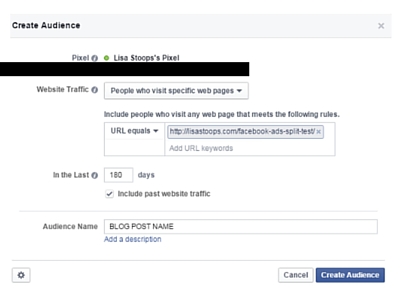
STEP 4 – Create your own Facebook group.
STEP 5 – Create a Lead Magnet that is related to the blog post. Create an opt-in page and thank you page. Let everyone know about your Facebook group on your Thank You page.
STEP 6 – Create a Custom Audience for your Thank You page URL.
STEP 7 – Create a Custom Conversion for the Lead Magnet.
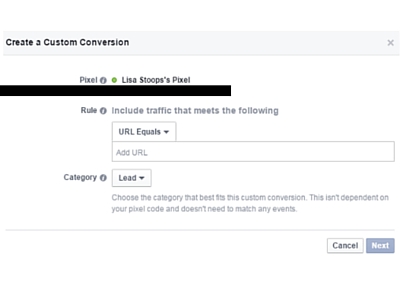
STEP 8 – After running the initial ad for a couple of weeks (keep it running), you should now have a few hundred people in your Custom Audience for this blog post. Create a new campaign for your Lead Magnet (website conversion) and target these people with the ad…EXCLUDE Custom Audience for your Thank You page (this won’t matter at first, but after a while you don’t want people who already signed up for your lead magnet to see ads for it).
STEP 9 – In the first email, give them the link to their freebie and remind them to join your new Facebook group.
At this point you can scale – increase the first campaign budget or set up new ad sets that target new audiences or do both.
So what is happening here exactly?
Traffic pours into your website, you target those people who have shown interest in your topic/blog post to sign up to your email list. You then tell them about your new Facebook group. Every day new people are coming to your website, signing up to your email list and requesting to join your new group without you doing anything else!
The sky is the limit…now what will you do with this growing audience?
Helping you 10X your audience growth,
Lisa
PS – Is this overwhelming to you? Get help inside my new Facebook group here!

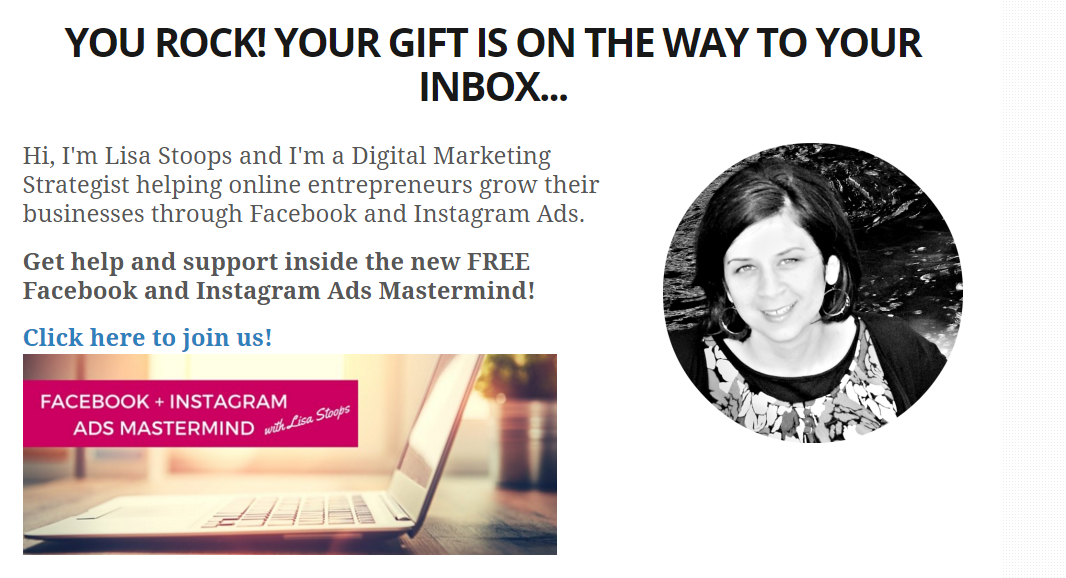
Hi Lisa, thanks for such a helpful post! I have one question- how do you exclude the people from the thank you page? Is there any option to do that in the fbk ad manager? Thank you!
Hey Ankita, to exclude your thank you page you must first set up a Custom Audience for that page. Then you will be able to exclude them.