
You probably already know that testing is an important part of running effective Facebook ads. You typically need to test copy, creatives, audiences. Up until recently the way this was usually done was to create multiple creatives under an ad set and then duplicate ad sets (unless you use a platform like Ad Espresso – which is not without issues either). This made for a very messy Ads Manager!
But the bigger problem with this is that Facebook usually doesn’t split the reach between the ads evenly so it really never seems like an actual test. What ends up happening is Facebook favors one ad from the start and all the reach goes to that one ad. Hmm…doesn’t seem right huh?
The good news here is that Facebook created a new tool right inside the Ads Manager called Dynamic Testing. Facebook will test multiple variations without you having to set up different ads. Hopefully this will make testing easier from right inside where you set up the ads. Here’s how to set it up!
Create a new campaign
Under Ad Set, you’ll find Dynamic Testing – just flip it on
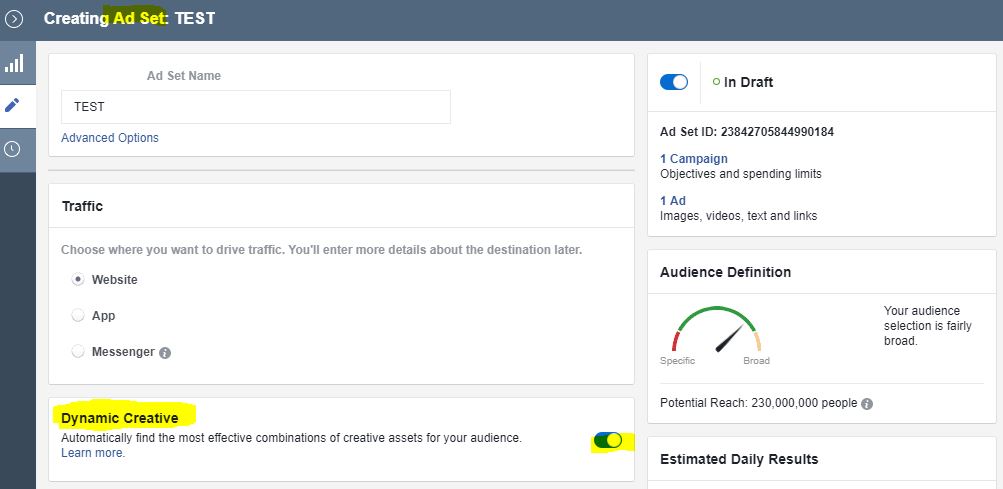
Next after you set up the Ad Set part, go to Ads and you’ll see where you can add different things to test:
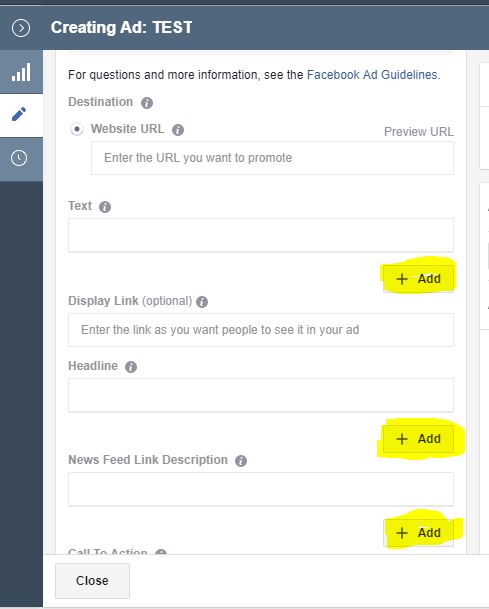
You can add as many different Text, Headline, News Feed Link Descriptions, or Call to Actions you want and Facebook will test for you.
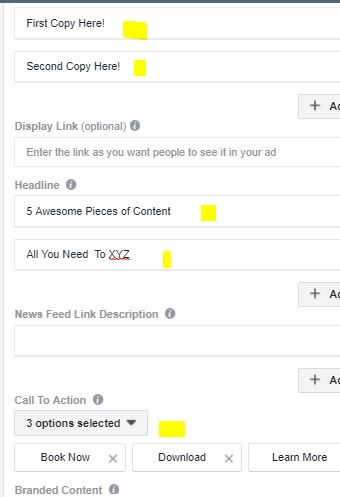
And it will only show up as one ad. Pretty cool right?
So how to you find out what’s working? Just navigate to the Breakdown section inside your Ads Manager:
![]()
Pull down this section and find By Dynamic Creative Asset and choose what you want to look at.
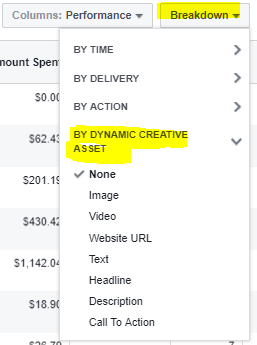
Let me know how it goes for you!
PS – Have you downloaded The Social Proof Ad method and started using it yet?
