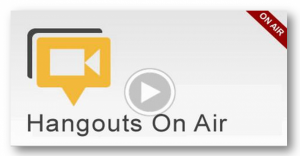 Are you wanting to do webinars in your business, but not sure about spending a bunch of money on software? You can use Google Hangouts On Air to see if doing webinars is the right move for your business.
Are you wanting to do webinars in your business, but not sure about spending a bunch of money on software? You can use Google Hangouts On Air to see if doing webinars is the right move for your business.
While there are analytics and instant page perks with paid software like WebinarJam or WebinarIgnition, Hangouts On Air can be a really great place to start.
Here are the steps:
Step 1: Pick a date and time for your webinar
Step 2. Set up your squeeze page/opt-in page and thank you page
Step 3: Create your webinar page (this is where people will view your webinar)
Step 4: Create your autoresponder messages
• Welcome and what they can expect on the webinar (leave the link to the webinar page)
• Reminder that webinar is tomorrow (leave the link to the webinar page)
• Reminder that webinar is today or in an hour (leave the link to the webinar page)
• Thank you for attending the webinar (here is the replay link)
• Reminder about the offer that you are promoting
Step 5: Place opt-in form on the squeeze page
Step 6: Start promoting webinar
Step 7: Create an event in Google (Google Hangout On Air session)
Step 8: Embed the URL into the webinar page
Step 9: At the time of event – hit the blue Start button
Step 10: Hit green Start Broadcast button (hit stop broadcast when you end)
It’s automatically recorded so you never have to worry about forgetting to turn the recording on.
I would love to know your experiences with webinars! Let know me in the comments below!
